Supabase vs Firebase: Choosing the Right Backend for Your App
A detailed comparison of Supabase and Firebase, looking at their databases, authentication, storage, pricing, and developer experience to help you choose the right backend.
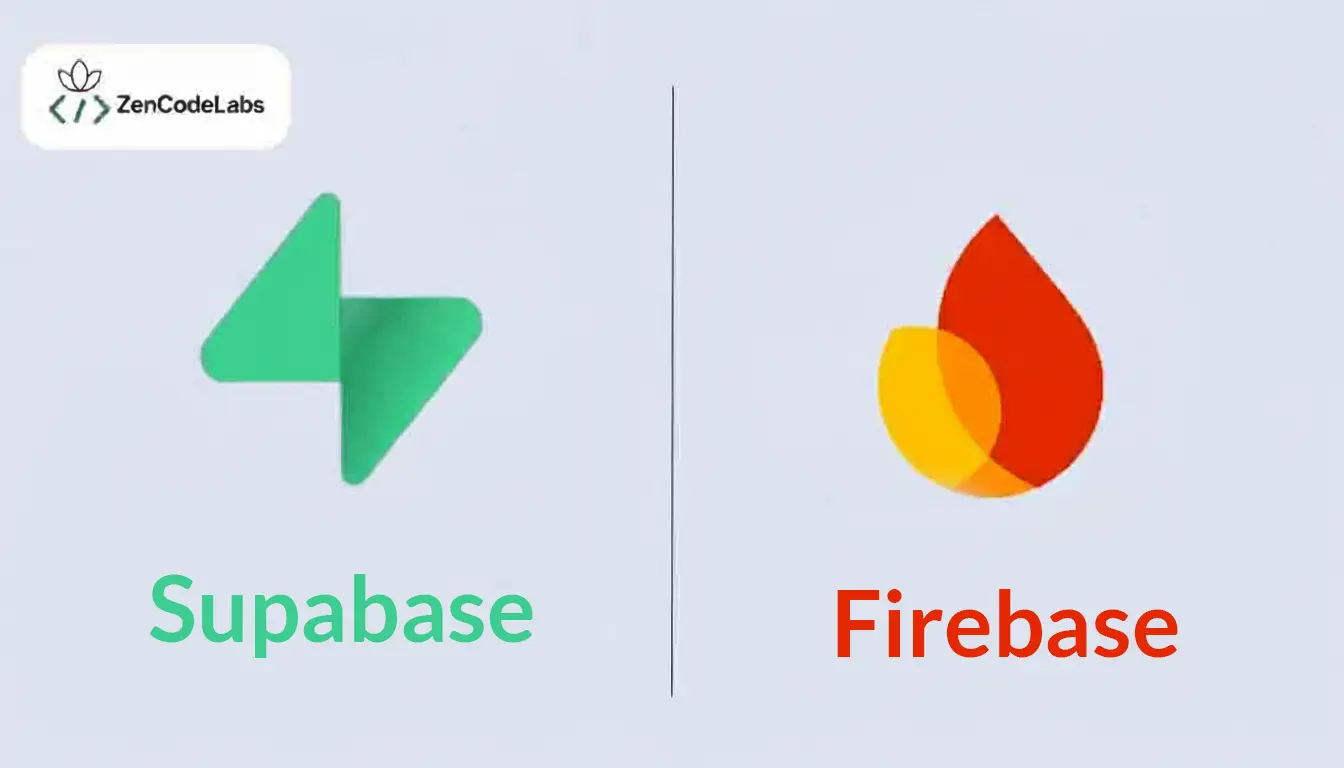
Table of Contents
- Core Features Comparison
- Authentication and User Management
- Storage and File Handling
- Real-time and Offline Capabilities
- APIs and Serverless Functions
- Developer Experience & Flutter Integration
- Open-Source vs Vendor Lock-In
- Pricing and Cost Considerations
- Scalability and Performance
- Community, Documentation, and Ecosystem
- Pros and Cons
- Use Cases
- Final Recommendation
Both Firebase and Supabase are full-stack Backend-as-a-Service platforms that let developers build apps without managing server infrastructure. Firebase – owned by Google – combines a NoSQL database with authentication, file storage, serverless functions, and a suite of other tools. Supabase, launched in 2020, is an open-source alternative built on PostgreSQL. It offers a similar backend feature set (database, auth, real-time subscriptions, storage, edge functions) but with a relational SQL core and the freedom to self-host. Choosing between them depends on your app’s data model, scalability needs, cost preferences, and desire for open-source flexibility.
Core Features Comparison
Database: Firestore (NoSQL) vs PostgreSQL (SQL)
Firebase: Uses Cloud Firestore, a document-based NoSQL database. Data is stored as JSON-like documents in collections. Firestore is schemaless, so it’s easy to prototype without defining tables or columns. It auto-scales and provides built-in offline support (caching data on the client). However, queries are shallow – you can’t perform server-side joins, and complex queries often require multiple reads or data denormalization. This means applications with deeply related data can become cumbersome.
Supabase: Runs on PostgreSQL, a relational SQL database. Data is organized in structured tables with schemas, foreign keys, and indexes. It supports full ACID transactions and rich queries (joins, subqueries, full-text search, etc.) out of the box. For example, you can use SQL to join tables or filter on related records without extra requests. Supabase auto-generates a RESTful API (via PostgREST) and an optional GraphQL API from your database schema. Supabase databases can also use the vast ecosystem of Postgres extensions (e.g. GIS, full-text, vector search). The tradeoff is that you must define schemas up front, but this yields strong consistency and powerful querying.
In short, Firebase is great for unstructured or simple data, while Supabase excels when you need complex relations and SQL power.
Authentication and User Management
Firebase Auth: Provides easy user authentication with email/password, phone, anonymous sign-in, and OAuth providers (Google, Facebook, Twitter, etc.). It also supports multi-factor authentication (MFA), and enterprise SAML/OIDC via the Identity Platform (a paid upgrade). Firebase uses Security Rules (a declarative rules language) to control data access across Firestore, Storage, etc. Tokens and sessions are managed on the client, and Firebase handles offline caching of auth state. Overall, Firebase Authentication is straightforward to set up for common cases, but advanced custom auth typically requires writing Cloud Functions or upgrading to paid tiers.
Supabase Auth: Offers a built-in auth system layered over PostgreSQL. It supports email/password, OAuth (Google, GitHub, Apple, etc.), SMS, and custom providers. Advanced features (like SSO, MFA) are available in paid plans without changing SDKs. A key advantage is Postgres Row Level Security (RLS): you write SQL policies to define exactly who can access each row or column. This means access control is centralized in the database. Supabase handles session tokens via Postgres; tokens are validated server-side. In practice, developers praise Supabase for its flexible, SQL-based auth policies which can be more powerful than Firebase’s rules.
Storage and File Handling
Firebase Storage: Uses Google Cloud Storage under the hood. It is reliable and integrates with Firebase Auth, but it does not natively support transformations (you must add Extensions for resizing or other tasks). Security is managed by its own rules language, separate from Firestore rules. The free Spark plan includes 5 GB of storage (region-limited). Billing is regional: you pay for storage, bandwidth, and operations.
Supabase Storage: Provides an S3-compatible object store, with metadata tracked in PostgreSQL tables. This means you can apply the same RLS policies and access controls to files as you do to your database rows. Supabase Storage supports resumable uploads and even built-in image transformations (with CDN delivery). The free tier is smaller (1 GB total storage, 50 MB per file) but Pro plans allow hundreds of gigabytes. In summary, Firebase Storage is feature-rich (with cloud reliability) but ties you to Google’s storage rules, whereas Supabase Storage is tightly integrated with your SQL layer and open standards.
Real-time and Offline Capabilities
Firebase (Realtime Database & Firestore): Firebase pioneered real-time sync. Its Realtime Database and Firestore can automatically push updates to connected clients. Offline support is battle-tested: data is persisted locally and synced when connectivity returns. These platforms handle multi-client conflict resolution and reconnection smoothly. They are well-suited for chat apps, live dashboards, and games.
Supabase (Realtime): Supabase offers real-time by leveraging PostgreSQL’s logical replication via a server (built with Phoenix). You can subscribe to table changes (INSERT/UPDATE/DELETE) over WebSockets. While Supabase’s real-time is powerful (and still evolving), it’s newer than Firebase’s. Offline support in Supabase is minimal out of the box: you may need third-party libraries or write custom caching to handle offline use. In practice, Firebase leads in offline resilience and maturity, whereas Supabase offers a relational foundation for real-time data.
APIs and Serverless Functions
Firebase: The client libraries (FlutterFire) abstract away direct API calls, but you can also use REST/gRPC to access services. For backend code, Firebase Cloud Functions run your JavaScript/TypeScript (or Python/Go in the 2nd-gen runtime) on Google’s servers. Functions can trigger on HTTP requests, database changes, auth events, Storage uploads, and more. They integrate tightly with other Firebase services and Google Cloud.
Supabase: Supplies autogenerated APIs for your Postgres DB (REST & GraphQL). For custom logic, Supabase offers Edge Functions – serverless functions in TypeScript running on Deno at the edge. These have direct access to your database via the supabase-js client. Edge Functions are lightweight and have low cold-starts. Triggers are limited (mostly HTTP and scheduled jobs), but they can call your DB or third-party APIs. In short, Firebase Functions are broader (many runtimes, triggers, GCP integration), while Supabase Edge Functions are streamlined for database-heavy logic at the edge.
Developer Experience & Flutter Integration
Both platforms strive for an easy developer experience, especially for mobile/web apps.
Firebase + Flutter: Google maintains FlutterFire, a suite of official Flutter plugins (Dart packages) for each Firebase service. Integration is well documented on the Firebase site. The FlutterFire CLI can automatically configure your project (flutterfire configure) and generate a firebase_options.dart file for initialization. In code, you initialize with await Firebase.initializeApp(options: DefaultFirebaseOptions.currentPlatform);. Because FlutterFire has existed for several years, there are many tutorials and community answers available. Firebase’s console is polished, and the UI walkthroughs help beginners get started quickly.
Supabase + Flutter: Supabase provides the supabase_flutter package as the primary client library. It is cross-platform (iOS, Android, Web, Windows, macOS). Setup is straightforward: add supabase_flutter to pubspec.yaml, import it, and call Supabase.initialize(url: ..., anonKey: ...) in main(). Supabase’s docs include quickstart guides for Flutter. Many developers find Supabase’s tools intuitive – the web dashboard UI (for creating tables, RLS policies, browsing data) is often cited as easy to use. The documentation is generally clear and gives SQL examples.
Open-Source vs Vendor Lock-In
A key difference is open-source philosophy.
Firebase: Is a proprietary, fully-managed service on Google Cloud. You cannot self-host Firebase itself. If you build on Firebase’s APIs, you’re tied to Google’s infrastructure. This creates vendor lock-in.
Supabase: Is fully open source. Core components are permissively licensed and available on GitHub. You can run Supabase locally or on your own cloud. This means you are not locked in. You can start on Supabase Cloud, then migrate to a self-hosted Postgres if needed.
Pricing and Cost Considerations
Firebase uses a pay-as-you-go billing model. You pay per operation: reads, writes, deletes, storage GBs, function invocations, bandwidth, etc. The free Spark plan has daily limits. Costs can be unpredictable as usage grows.
Supabase uses tiered pricing based on resource usage (database size, file storage, edge compute) rather than per-request. The free tier includes unlimited API requests. This typically leads to more predictable costs for many apps.
Scalability and Performance
Firebase Scalability: Firestore and Realtime DB are designed to scale automatically. However, Firebase’s query model is limited (no server-side joins), which can impact performance and cost for complex data models.
Supabase Scalability: Since Supabase is Postgres, it inherits mature scaling techniques: read replicas, connection pooling, and indexes. SQL queries can execute joins and aggregations server-side, reducing data transfer.
Community, Documentation, and Ecosystem
Firebase: Has a large, mature ecosystem. Official documentation is extensive, and there are many code samples for Flutter.
Supabase: Runs on an open-source community model. Its docs are well-organized, with many examples. The ecosystem is smaller than Firebase’s, but growing rapidly.
Pros and Cons
When deciding on the right backend, it helps to break down the strengths and weaknesses of each platform. Both Firebase and Supabase offer compelling features, but they shine in different areas. Below is a more detailed look at the pros and cons of each.
Firebase – Pros ✅
Fully Managed, Auto-Scaling Infrastructure Firebase is designed to abstract away server management completely. You don’t worry about scaling, replication, or provisioning databases — Google Cloud handles it all. This makes it ideal for startups, indie developers, or small teams who want to focus on product rather than infrastructure.
Battle-Tested Real-Time and Offline Capabilities Firebase pioneered real-time data sync. With both Firestore and Realtime Database, clients get instant updates when data changes. Offline-first support is robust: data persists locally on devices and syncs automatically when connectivity returns. This makes Firebase ideal for chat apps, collaboration tools, or any app that must work seamlessly offline.
Rich Feature Set Beyond Core Backend Services Unlike many BaaS competitors, Firebase is not just database + auth. It comes with:
- Crashlytics for crash reporting,
- Google Analytics for user tracking and funnels,
- Firebase Cloud Messaging (FCM) for push notifications,
- Firebase ML Kit for machine learning on-device,
- A/B testing, Remote Config, Hosting, App Distribution, and more. This “all-in-one” suite means you don’t need to integrate multiple third-party tools.
Mature Flutter Support (FlutterFire) Firebase has official, well-maintained Flutter packages (cloud_firestore, firebase_auth, etc.), all under the FlutterFire umbrella. Integration is straightforward, with the FlutterFire CLI auto-configuring projects. Because Flutter and Firebase are both Google-backed, documentation, stability, and long-term support are strong.
Generous Free Tier (Spark Plan) Firebase’s free plan includes:
- 50,000 Firestore reads/day,
- 20,000 writes/day,
- 5 GB of Cloud Storage,
- Free hosting with SSL,
- 10K daily Authentication events. For many MVPs or early-stage apps, you can run entirely for free, which is a huge win for experimentation.
Firebase – Cons ❌
Proprietary and Vendor Lock-In Firebase is a Google-owned, closed-source platform. You can’t self-host Firestore or Firebase Auth. If you want to migrate away later, you’ll need to re-architect your app. This creates vendor lock-in, which is risky for long-term projects or teams that require control over infrastructure.
Query Limitations in Firestore Firestore is NoSQL and lacks joins, subqueries, and complex filtering. For example, if you need to fetch all posts by users in a certain group, you may need to duplicate data across collections or make multiple queries. This denormalization pattern can lead to data inconsistencies and extra maintenance overhead.
Unpredictable Usage-Based Pricing Firebase charges for every document read, write, and delete. Apps with lots of listeners or real-time updates can rack up thousands of reads per second, causing unexpected bills. Developers often underestimate how quickly costs grow as user activity scales.
Separate Security Rules DSL Access control in Firebase uses a custom Security Rules language. It’s powerful but has a steep learning curve and is separate from your application code. For complex scenarios, rules can become difficult to maintain and debug, leading to security gaps.
Regional Hosting Limitations in Free Plan The free Spark plan is restricted to a single region. Apps with a global audience may experience latency unless you upgrade to Blaze (paid) to enable multi-region setups.
Supabase – Pros ✅
Open-Source and Self-Hostable Supabase is built on open-source tools like PostgreSQL, GoTrue, and PostgREST. You can host it on Supabase Cloud, deploy to your own servers, or run it locally with Docker. This eliminates vendor lock-in and gives teams full control over infrastructure. Transparency and flexibility are major advantages, especially for enterprise or compliance-heavy apps.
Relational Database with Full SQL Power Supabase runs on PostgreSQL, which means you get:
- Complex queries (joins, subqueries, aggregations),
- Transactions with strong ACID guarantees,
- Rich data types (JSONB, arrays, GIS, vector search),
- Indexes for performance optimization. This makes Supabase ideal for apps with complex relationships, like marketplaces, SaaS dashboards, or enterprise systems.
Row-Level Security (RLS) Access Control Supabase uses PostgreSQL’s RLS policies for authentication and authorization. Instead of learning a new DSL, you write simple SQL rules that apply directly at the database level. For example:
CREATE POLICY "Users can view their own data"
ON profiles
FOR SELECT
USING (auth.uid() = id);
This unifies application logic with security, making it easier to reason about who can access what.
Predictable, Tiered Pricing Supabase pricing is resource-based (database size, storage, bandwidth), not per request. Unlimited API calls are included. This makes costs more predictable compared to Firebase’s “pay-per-read” model. Teams with apps that require heavy read/write operations often find Supabase more affordable.
Modern Developer Experience and Dashboard Supabase offers a clean, intuitive dashboard for managing databases, policies, and storage. Developers often describe it as “Postgres with a modern UI.” The auto-generated REST and GraphQL APIs make development fast, and integration with Flutter is straightforward via the supabase_flutter package.
Extensible Through Postgres Ecosystem Because it’s built on Postgres, you can leverage extensions like pgvector (for AI/ML embeddings), PostGIS (for geospatial data), and more. This opens advanced use cases that Firebase simply can’t handle.
Supabase – Cons ❌
Relatively New and Evolving Supabase launched in 2020. While it’s growing fast, some features are still maturing. Developers may encounter rough edges, breaking changes, or beta features. It lacks the decade of polish that Firebase has.
Smaller Free Tier Limits Supabase’s free plan includes 500 MB of database space, 1 GB of file storage, and 50,000 monthly active users. For larger prototypes, you may need to upgrade sooner compared to Firebase’s generous Spark plan.
Limited Built-in Analytics and ML Unlike Firebase, Supabase doesn’t include Crashlytics, Analytics, Remote Config, or ML APIs. Developers must integrate third-party tools (e.g., Sentry, Amplitude, Segment) for these features. This means extra setup if you want an “all-in-one” experience.
Real-Time and Offline Still Catching Up Supabase offers real-time subscriptions via Postgres logical replication, which works well for many use cases. However, it’s not as battle-tested as Firebase’s sync engine, and offline support is limited. If your app must function reliably offline, you’ll need to add custom caching or third-party solutions.
Smaller Ecosystem Compared to Firebase Firebase has years of community content, integrations, and official plugins. Supabase’s ecosystem is growing quickly, but you may find fewer prebuilt integrations or tutorials for edge cases. For example, Firebase has native SDKs across many platforms, whereas Supabase is still expanding in some areas.
👉 In short:
Firebase is excellent if you want speed, proven reliability, and a managed ecosystem.
Supabase is the better choice if you value open-source freedom, SQL power, and predictable costs.
Use Cases
When to Choose Firebase: Rapid prototyping or projects with unstructured or flexible data needs. Apps where you want instant real-time sync (like chat apps) and don’t want to think about schema design upfront. If your team is already using Google Cloud services or wants tight integration with Firebase’s analytics, messaging, or ML tools, Firebase can be convenient. Firebase is also strong for games or social apps where offline user experience is critical. In short, if you need to “move fast” and Google’s ecosystem is appealing, Firebase is a solid choice.
When to Choose Supabase: Apps with complex relationships or structured data requirements. For example, business apps, multi-tenant systems, or apps that rely on SQL reporting. If you or your team prefer SQL (common with web/backend developers) and want to leverage PostgreSQL expertise, Supabase fits well. Use Supabase when you value predictable pricing (e.g. heavy read load but fixed storage) or need features like full-text search or geospatial queries (Postgres extensions). Supabase is also attractive if you need to self-host for compliance (HIPAA, SOC2) or just want to avoid vendor lock-in.
For many teams, the choice isn’t permanent: some start on Firebase for ease of use, then migrate to Supabase as their data needs grow more complex. Supabase even provides migration tools (for Auth, Firestore, Storage) to ease this transition if needed.
Final Recommendation
Both Firebase and Supabase are capable, modern backends for Flutter apps. Firebase excels at quick setup, real-time syncing, and a comprehensive managed ecosystem. Supabase offers SQL power, open-source freedom, and predictable costs. As the Supabase team summarizes: “Firebase offers an excellent developer experience for prototypes and simple applications… Supabase provides a similar developer experience with a relational core. Supabase gives you SQL queries, ACID transactions, RLS and the option to self-host. For teams that anticipate complex data relationships, need fine-grained access control, or want predictable costs and open-source flexibility, Supabase is a compelling alternative.”
In practice, consider your project needs: for a simple mobile app or MVP, Firebase is a safe bet. For an app with a sophisticated data model or long-term growth, Supabase may serve you better. If undecided, experiment with both — each platform has a free tier — and see which feels more natural for your Flutter development.